Useful IntelliJ plugins for java developers 1 (.ignore)
1. Introduction
From this post, I would show you some of the useful IntelliJ IDEA plugins for java developers.
2.1 The .ignore plugin introduction

- The plugin description
- This plugin allows you to mark matched files in project view, assists in editing them or generate the ignore rules using templates
- The plugin official site
- The plugin github site:
2.2 How to install this plugin
- Install the plugin online:
- Preferences > Plugins > Browse repositories… > Search for “.ignore”
- Install Plugin Manually:
- Download the latest release and install it manually using Preferences > Plugins > Install plugin from disk…
- Restart IDE.
2.3 How to use this plugin
Check this gif picture for a clear view:
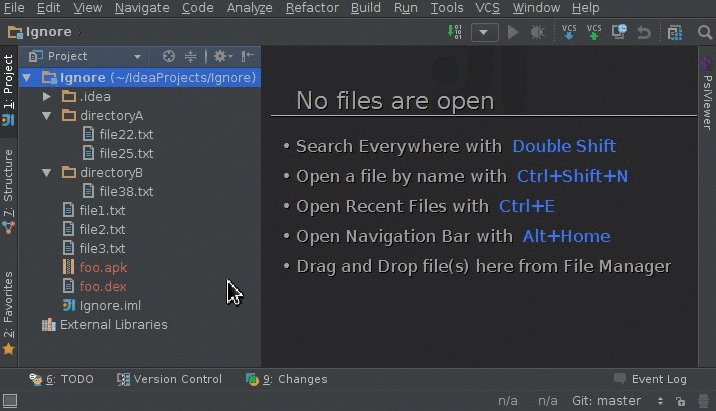
You just right click at the project and select create ignore file from the context menu, then you can create many kinds of ignore files :
- .gitignore (Git)
- .hgignore (Mercurial)
- .npmignore (NPM)
- .dockerignore (Docker)
- .chefignore (Chef)
- .cvsignore (CVS)
- .bzrignore (Bazaar)
- .boringignore (Darcs)
- .mtn-ignore (Monotone)
- ignore-glob (Fossil)
- .jshintignore (JSHint)
- .tfignore (Team Foundation)
- .p4ignore (Perforce)
- .flooignore (Floobits)
- .eslintignore (ESLint)
- .cfignore (Cloud Foundry)
- .jpmignore (Jetpack)
- .stylelintignore (StyleLint)
- .stylintignore (Stylint)
- .swagger-codegen-ignore (Swagger Codegen)
- .helmignore (Kubernetes Helm)
- .upignore (Up)
- .prettierignore (Prettier)
- .ebignore (ElasticBeanstalk)
You can also click at any of your project files to add specific file to the ignore rules:
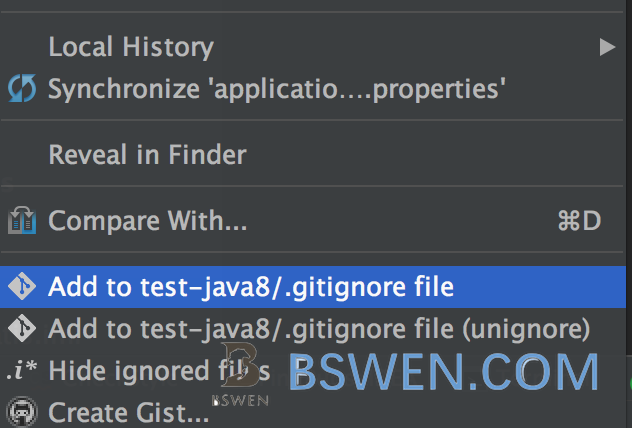
3. Summary
The .ignore plugin help you create ignore files with templates. It’s helpful for many of us.