springboot,mybatis,pageHelper and jQuery DataTable
1. Introduction
In previous post I have demostrated how to query the database by page by using springboot, mybatis and pageHelper.
Today I would continue to use springboot myBatis and pageHelper, but I would create a dynamic html page by using JQuery DataTable, and I would demo how to use a spring RestController to support the jQuery DataTable pagination.
The result:
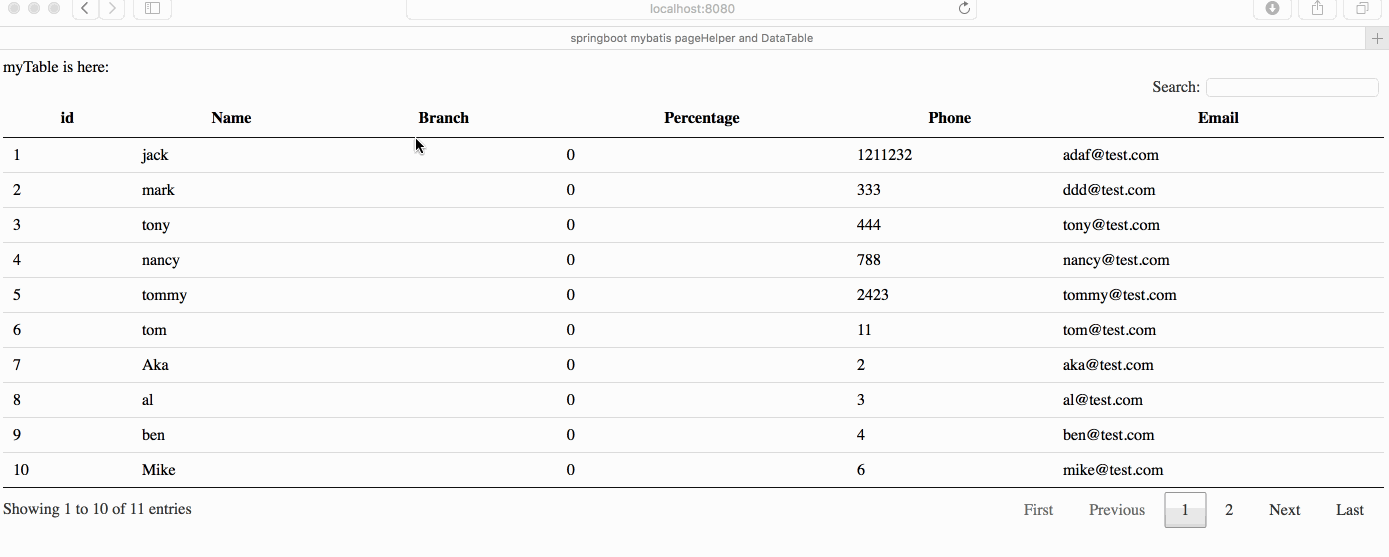
It’s recommended to read the previous post at first. And then you can do the additional task in this post.
2. Environments
- SpringBoot 2.0.2+
- PageHelper springboot starter 1.2.5
- MyBatis springboot starter 1.3.2
- DataTable 1.10.16
- jQuery 3.3.1
- Java 1.8
3. The Pom.xml
Add these dependencies to the pom.xml:
<!--springboot web starter and tomcat embeded-->
<dependency>
<groupId>org.springframework.boot</groupId>
<artifactId>spring-boot-starter-web</artifactId>
</dependency>
<dependency>
<groupId>org.apache.tomcat.embed</groupId>
<artifactId>tomcat-embed-jasper</artifactId>
<scope>provided</scope>
</dependency>
<!--web jars-->
<dependency>
<groupId>org.webjars</groupId>
<artifactId>jquery</artifactId>
<version>3.3.1</version>
</dependency>4. The initial data
There are 11 records in the tbl_student table:
INSERT INTO `tbl_student` (`ID`, `NAME`, `BRANCH`, `PERCENTAGE`, `PHONE`, `EMAIL`)
VALUES
(1, 'jack', 'it', 20, 1211232, '[email protected]'),
(2, 'mark', 'dev', 30, 333, '[email protected]'),
(3, 'tony', 'dev', 2, 444, '[email protected]'),
(4, 'nancy', 'dev', 23, 788, '[email protected]'),
(5, 'tommy', 'it', 32, 2423, '[email protected]'),
(6, 'tom', 'it', 23, 11, '[email protected]'),
(7, 'Aka', 'dev', 1, 2, '[email protected]'),
(8, 'al', 'dev', 2, 3, '[email protected]'),
(9, 'ben', 'dev', 3, 4, '[email protected]'),
(10, 'Mike', 'it', 5, 6, '[email protected]'),
(11, 'Cow', 'it', 3, 23, '[email protected]');- We init the table with 11 records to get 2 pages in the DataTable.
7. The domain class
This time we add a DataTableResultInfo to be used by DataTable.
@Data
public class DataTableResultInfo {
private Page<Student> data;
private int draw;//the NO.of requests
private int length;
private long recordsTotal;
private long recordsFiltered;
}- Here we use the lombok @Data annotation to generate getter/setter and constructors for the Student class.
- This object would be initialized in the RestController and returned as the html ajax result
8. The app codes
8.1 The app project layout
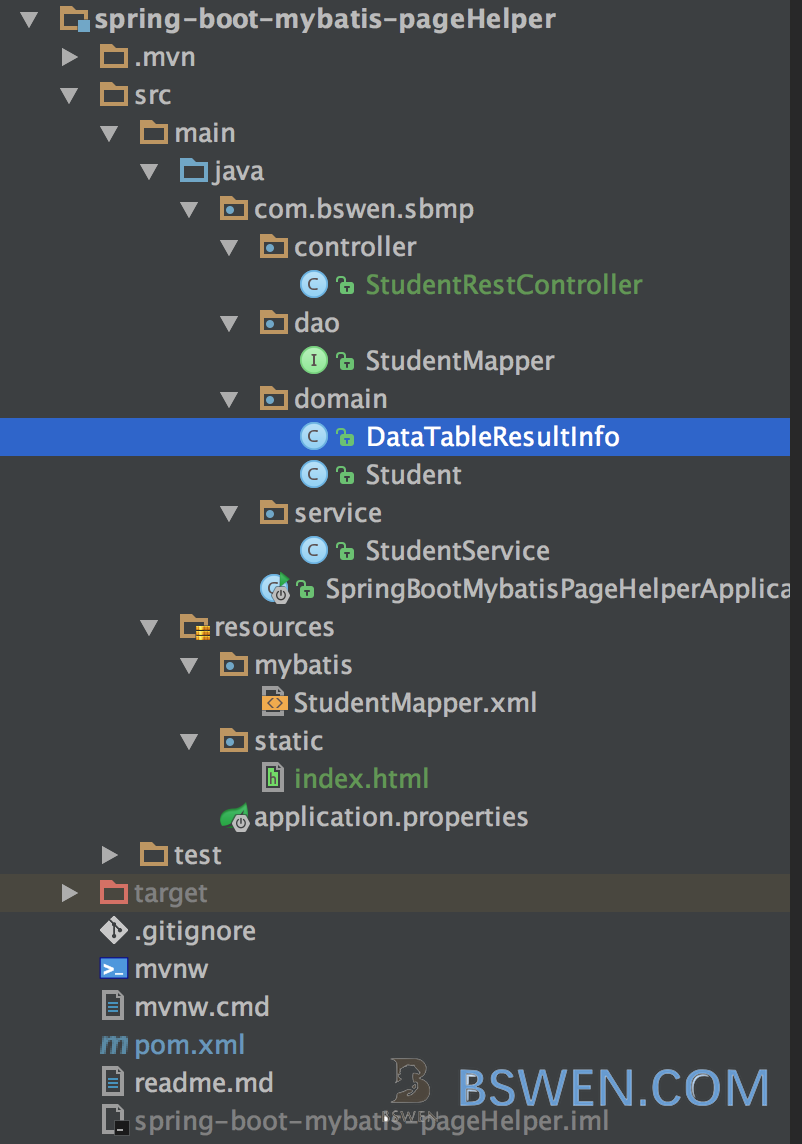
- As you can see, we created a folder named static in the src/main/resources to store the html files
8.2 The Controller class
We create a StudentRestController to produce data for the jQuery DataTable.
@RestController
@RequestMapping("/studentsApi")
public class StudentRestController {
@Autowired
private StudentService studentService;
@RequestMapping(value = "/queryByPage", method = RequestMethod.GET)
public DataTableResultInfo queryByPage(
@RequestParam(value = "start", required = false, defaultValue="0") Integer start,
@RequestParam(value = "length", required = false, defaultValue="10") Integer length,
@RequestParam(value = "draw",required = false,defaultValue = "0") Integer draw) {
int pageNo = (start)/length+1;
Page<Student> pageInfo = studentService.findByPage(pageNo,length);
DataTableResultInfo dataTableResultInfo = new DataTableResultInfo();
dataTableResultInfo.setData(pageInfo);
dataTableResultInfo.setDraw(draw);
dataTableResultInfo.setLength(length);
dataTableResultInfo.setRecordsTotal(pageInfo.getTotal());
dataTableResultInfo.setRecordsFiltered(pageInfo.getTotal());
return dataTableResultInfo;
}
}- We retrieve the start/length/draw params from the request
- We call the studentService to get the page result
- We adapt the result to DataTableResultInfo object and return it
8.3 The index.html file
In the html file, we would use the DataTable to display our data.
<!DOCTYPE html>
<html lang="en">
<head>
<meta charset="UTF-8">
<title>springboot mybatis pageHelper and DataTable</title>
<script src="/webjars/jquery/3.3.1/jquery.min.js"></script>
<script type="text/javascript" charset="utf8" src="https://cdn.datatables.net/1.10.16/js/jquery.dataTables.js"></script>
<link rel="stylesheet" type="text/css" href="https://cdn.datatables.net/1.10.16/css/jquery.dataTables.css">
<meta http-equiv="cache-control" content="no-cache" />
</head>
<body>
myTable is here:
<table id="myTable" class="display">
<thead>
<tr>
<th>id</th>
<th>Name</th>
<th>Branch</th>
<th>Percentage</th>
<th>Phone</th>
<th>Email</th>
</tr>
</thead>
<tbody>
</tbody>
</table>
<script>
$(document).ready(function() {
$('#myTable').DataTable({
"serverSide": true,
lengthChange : false,
ordering : false,
paging : true,
pagingType : "full_numbers",
processing : true,
autoWidth : true,
ajax: {
url: '/studentsApi/queryByPage',
dataSrc: 'data'
},
columns: [
{ data: 'id' },
{ data: 'name' },
{ data: 'branch' },
{ data: 'percentage' },
{ data: 'phone' },
{ data: 'email' }
]
});
});
</script>
</body>
</html>- In the html header, we import the jquery and DataTable
- In the body, we create a table with some headers
- In the javascript, we init the table and call the ajax to get the data from the spring restful service
This is the result:
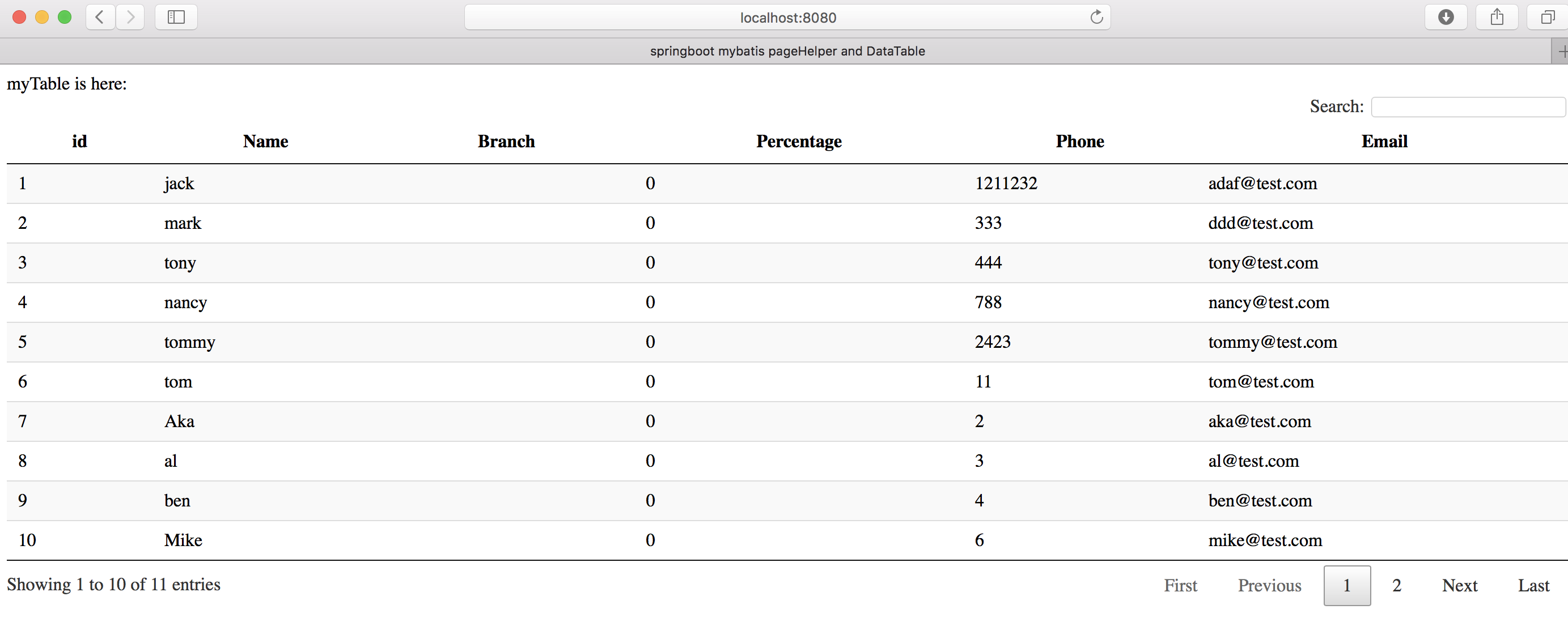
It’s so easy, do you think so?
The example source code has been uploaded to github, you can visit here to view the example source codes.