springboot-SpringBoot 2 and mongodb CRUD example
1. Introduction
This article would demo how to use SpringBoot 2 to do simple CRUD(create-read-update-delete) operations on MongoDB.
2. Environments
- SpringBoot 2.x
- MongoDB
- jdk 1.8
3. The example
3.1 Define dependency in your pom
Add spring data mongodb to your pom like this:
<dependencyManagement>
<dependencies>
<dependency>
<!-- Import dependency management from Spring Boot -->
<groupId>org.springframework.boot</groupId>
<artifactId>spring-boot-dependencies</artifactId>
<version>2.0.2.RELEASE</version>
<type>pom</type>
<scope>import</scope>
</dependency>
</dependencies>
</dependencyManagement>
<dependencies>
<dependency>
<groupId>org.springframework.boot</groupId>
<artifactId>spring-boot-starter-data-mongodb</artifactId>
</dependency>
</dependencies>3.2 Define your domain class
Let’s define a domain class that would map to MongoDB document like this:
@Document(collection = "customers")
public class Customer {
@Id
private Long id;
@Indexed(unique = true)
private String code;// the code should be unique for every customer
private String firstName;
private String lastName;
private int age;
public Customer() {}
public Customer(Long id,String code,String firstName, String lastName) {
this.id = id;
this.code = code;
this.firstName = firstName;
this.lastName = lastName;
}
@Override
public String toString() {
return "Customer{" +
"id=" + id +
", code='" + code + '\'' +
", firstName='" + firstName + '\'' +
", lastName='" + lastName + '\'' +
", age=" + age +
'}';
}
//getters and setters
}It’s very simple:
- the @Id indicates that the id is the MongoDB’s primary key
- the @Indexed means the code column would be indexed and keep unique
3.3 Define your MongoRepository
We should define a custom class which extends the MongoRepository to get the abilities of spring data mongodb.
public interface CustomerRepository extends MongoRepository<Customer, Long> {
Customer findByCode(String code);
List<Customer> findByLastName(String lastName);
}The MongoRepository<Customer, Long> means:
- Our MongoDB document class is an instance of Customer
- Our MongoDB document id is an instance of Long
The parent class MongoRepository has many good features that you can use:
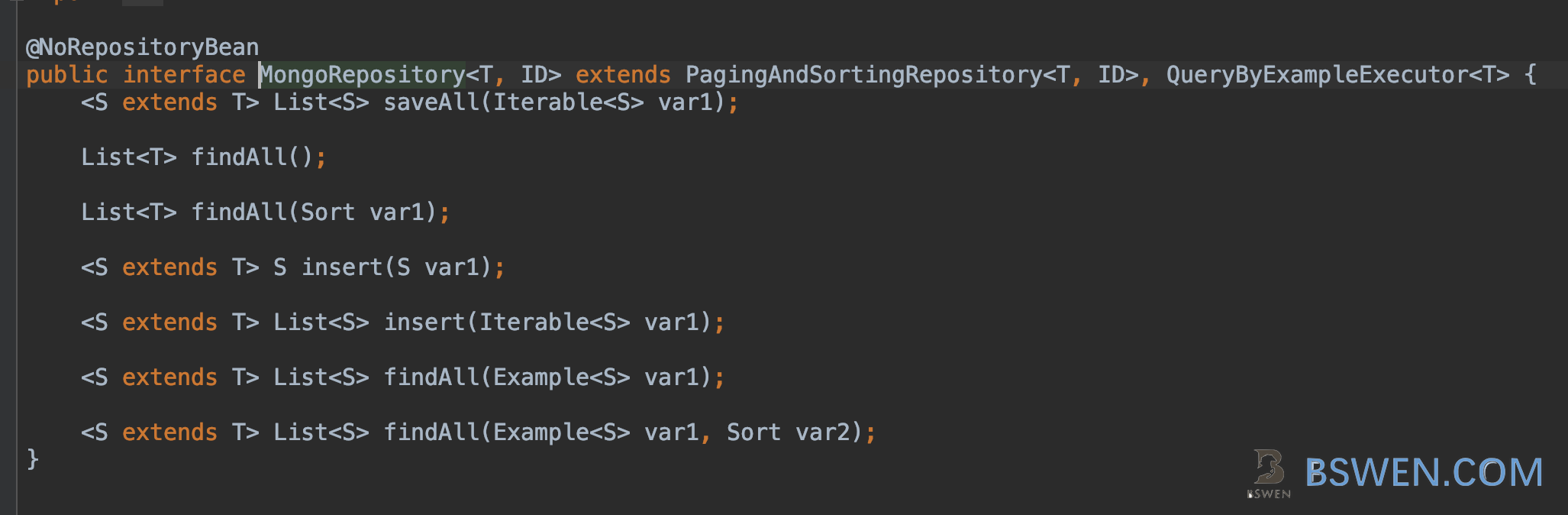
3.4 Configure by application.properties
#mongodb
spring.data.mongodb.host=1.1.1.1
spring.data.mongodb.port=27017
spring.data.mongodb.database=TEST_DB
#logging
logging.level.org.springframework.data=debug
logging.level.=error3.5 Write a CommandLineRunner to test your code
@Component
public class MyMongoCommand implements CommandLineRunner {
private static Logger logger = LoggerFactory.getLogger(MyMongoCommand.class);
@Autowired
private CustomerRepository repository;
@Override
public void run(String... strings) throws Exception {
repository.deleteAll();
// save a couple of customers
repository.save(new Customer(1l,"001","Alice", "Smith"));
repository.save(new Customer(2l,"002","Bob", "Smith"));
// fetch all customers
logger.info("Customers found with findAll():");
logger.info("-------------------------------");
for (Customer customer : repository.findAll()) {
logger.info(customer.toString());
}
logger.info("");
// fetch and update an individual customer
logger.info("Customer found with findByCode('001'):");
logger.info("--------------------------------");
Customer theCustomer = repository.findByCode("001");
logger.info(theCustomer.toString());
theCustomer.setAge(12);
repository.save(theCustomer);
Customer theCustomer2 = repository.findByCode("001");
logger.info("updated customer:"+theCustomer2.toString());
logger.info("");
logger.info("Customers found with findByLastName('Smith'):");
logger.info("--------------------------------");
for (Customer customer : repository.findByLastName("Smith")) {
logger.info(customer.toString());
}
}
}Run the SpringBoot app and we would get this result:
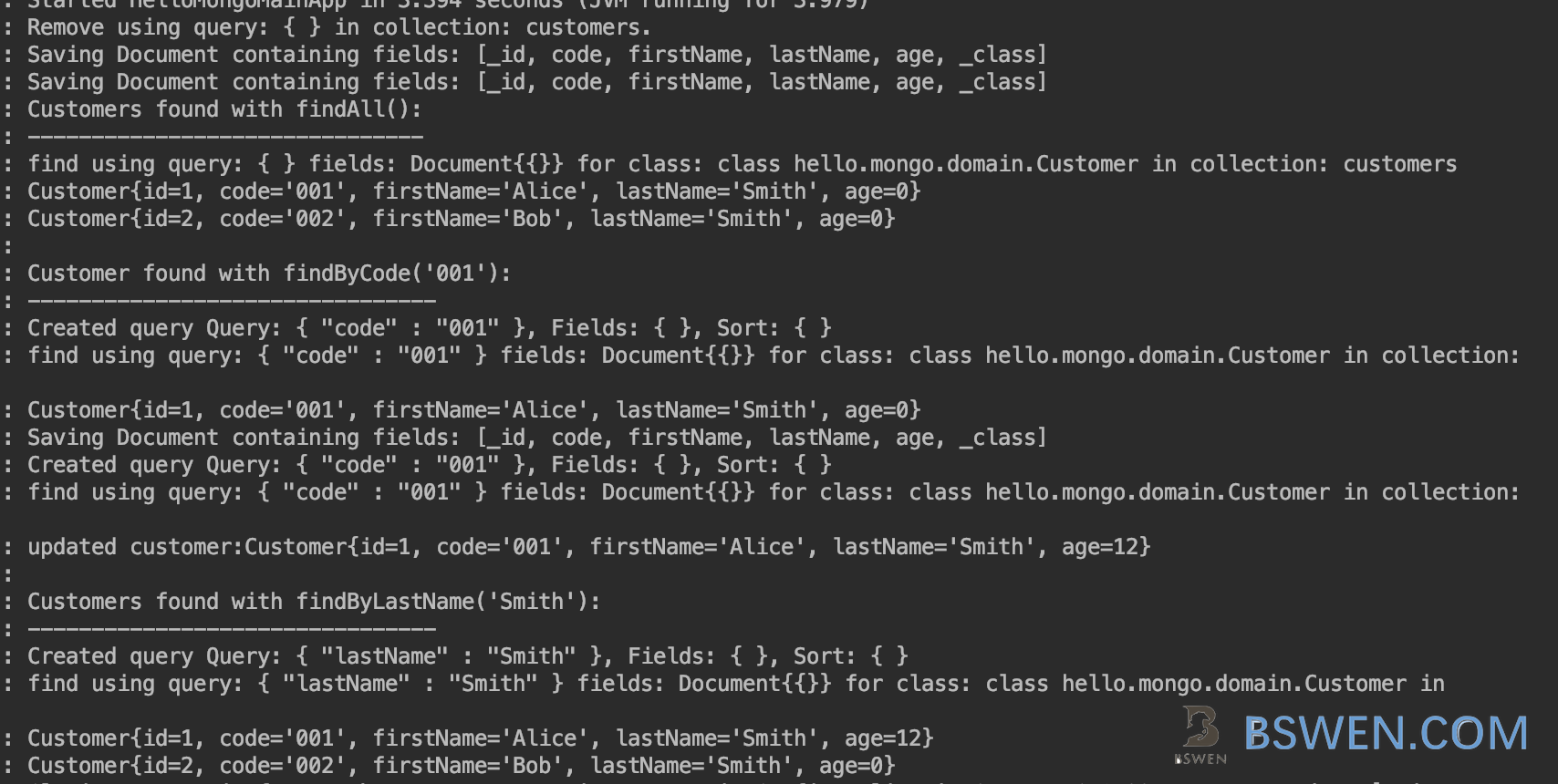
4. Summary
You can see that spring data mongodb make the mongodb operations more simpler.