python-how to create an image with transparent background using python?
1. Purpose
In this post, I would demo how to create an image that has a transparent background, just as follows:

2. The Environment
- Python 3
3. The code
3.1 The project directory structure
Our working directory name is myscript, this is the structure of it:
.
└── myscripts/
├── images/
│ ├── readme.txt
└── generate_png_transparent_demo.py
Explain as follows:
- The images directory is a target directory that we would put our result image into it
- The
generate_png_transparent_demo.pyis the file that do the magic
3.2 The function
Here is the core function in generate_png_transparent_demo.py:
from PIL import Image,ImageDraw
# define the size of the image
DEFAULT_WIDTH = 200
DEFAULT_HEIGHT = 80
# this function contains three parameters
# 1) image_file_name , the file name to create
# 2) the_text, is the text which would ben drawn on the image
# 3) alpha, the alpha value that control the image background transparency
def generate_png_transparent(image_file_name,the_text,alpha=0):
# First, we create an image with RGBA mode, the 'A' stands for alpha
# the last parameter (255,0,0,alpha) means (R,G,B,A), so the image background color is RED
img = Image.new("RGBA",(DEFAULT_WIDTH,DEFAULT_HEIGHT),(255,0,0,alpha))
# Now we start to draw text on the image
d = ImageDraw.Draw(img)
# the text start at position (20,25), and the color is green
d.text((20,25), the_text, fill=(0, 0, 255))
# Then we save and show the image
img.save(image_file_name,'PNG')
img.show(image_file_name)
pass
More about alpha value in image:
In digital images, each pixel contains color information (such as values describing intensity of red, green, and blue) and also contains a value for its opacity known as its ‘alpha’ value. An alpha value of 1 means totally opaque, and an alpha value of 0 means totally transparent
The details of the code are documented on the code .
3.3 The main function
Now we should provide the user with a main function to start the program:
if __name__ == '__main__':
generate_png_transparent("./images/a.png","hello world alpha 0",0)
generate_png_transparent("./images/b.png", "hello world alpha 50", 50)
generate_png_transparent("./images/c.png", "hello world alpha 100", 100)
3.4 Test the funtion
At last, we can test our watermark function as follows:
$ python generate_png_transparent_demo.py
We get this:
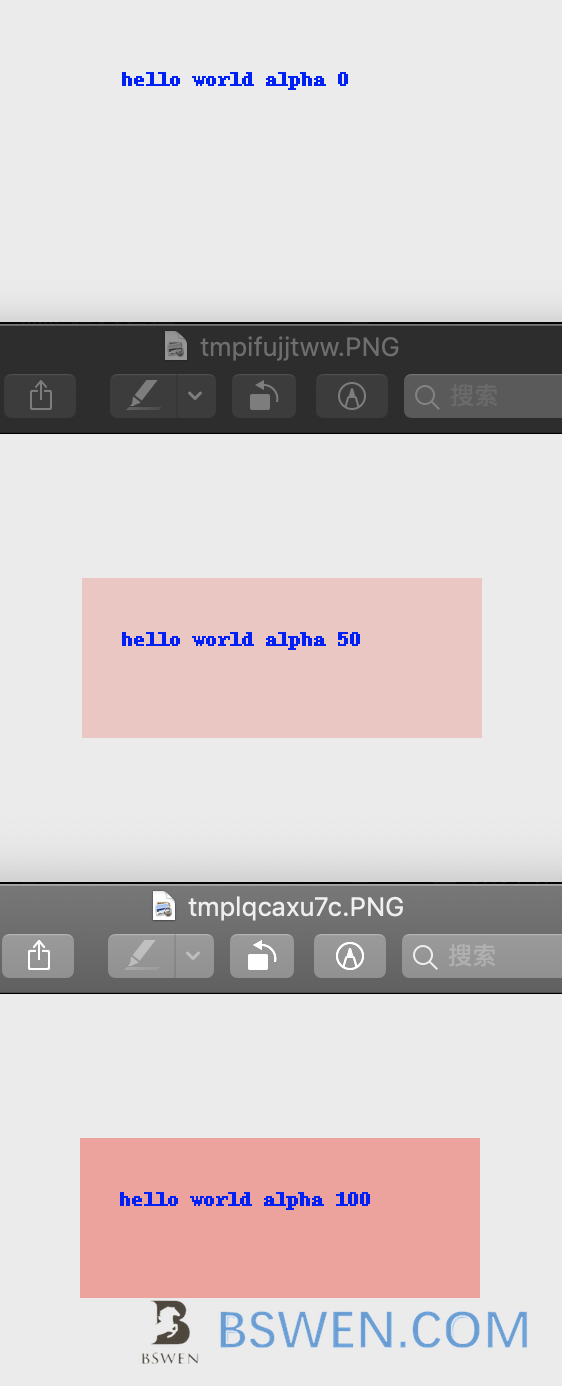
It works!
5. Summary
In this post, we demonstrated how to use python to generate image with transparent background. Thanks for your reading. Regards.