others-how to format disk to be used as time machine disk with asus router?
1. Purpose
In this post, I would demonstrate how to format removable disk to be used time machine backup disk with a router.
Just as the following diagram shows:
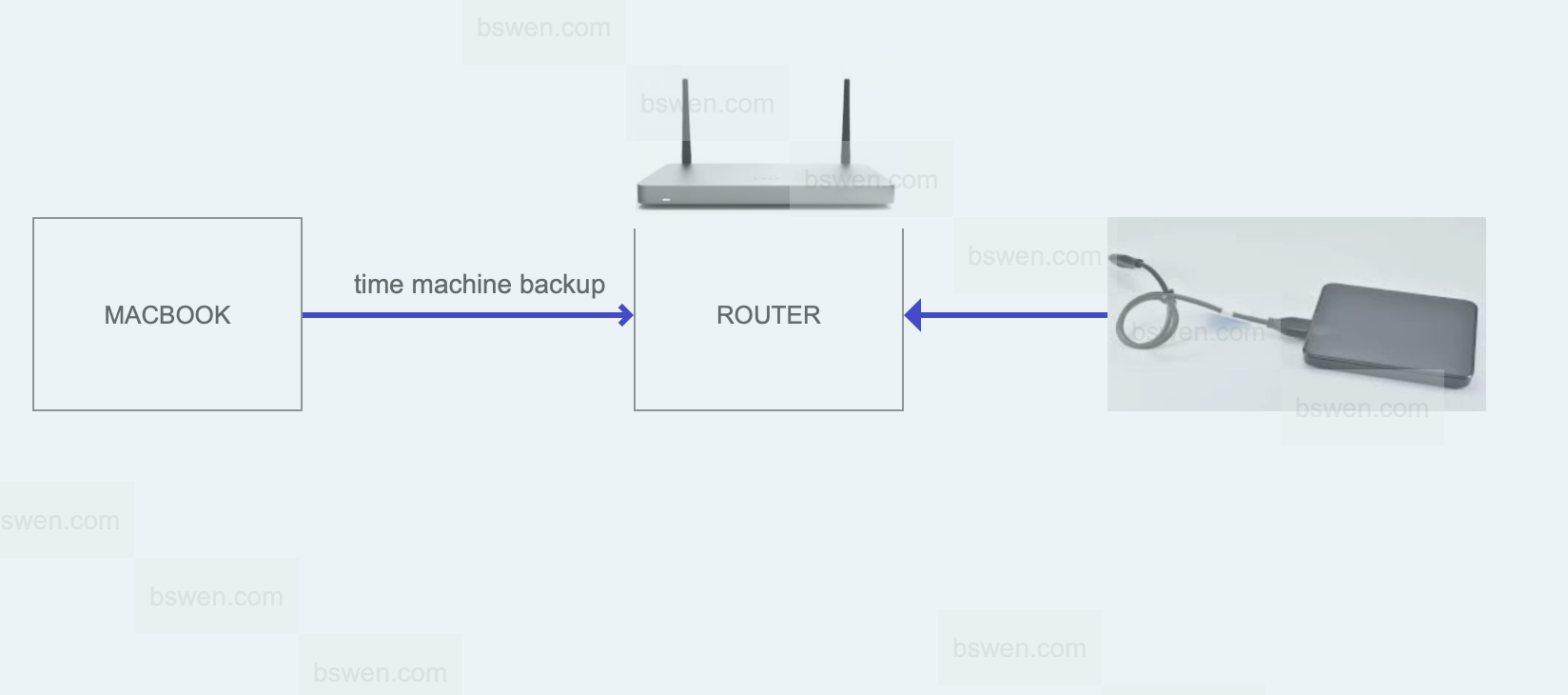
2. Solution
2.1 Enable ssh login from lan
First, you should enable ssh remote login from local computer to your router, just open your browser and naviagte to the system settings page of the router, and then enable the ssh login as follows:
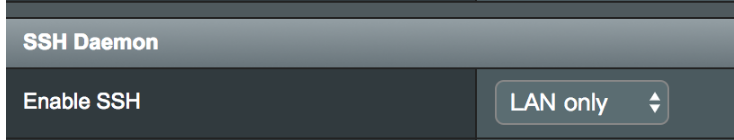
2.2 SSH login the router
➜ lanrensms git:(master) ✗ ssh [email protected]
The authenticity of host '192.168.50.1 (192.168.50.1)' can't be established.
ECDSA key fingerprint is SHA256:47kOn/xFM9JyjabcdefghwQ/tCod+FBB96JUCqJAGpo.
Are you sure you want to continue connecting (yes/no/[fingerprint])? yes
Warning: Permanently added '192.168.50.1' (ECDSA) to the list of known hosts.
admin@RT-AC68U-5720:/tmp/home/root#
admin@RT-AC68U-5720:/tmp/home/root#
2.3 Check the disk status
admin@RT-AC68U-5720:/tmp/home/root# fdisk -l
Disk /dev/sdb: 124.6 GB, 124613257600 bytes
255 heads, 63 sectors/track, 15151 cylinders
Units = cylinders of 16065 * 512 = 8225280 bytes
Device Boot Start End Blocks Id System
/dev/sdb1 1 15152 121702368+ c Win95 FAT32 (LBA)
Disk /dev/sda: 1000.2 GB, 1000204885504 bytes
255 heads, 63 sectors/track, 121601 cylinders
Units = cylinders of 16065 * 512 = 8225280 bytes
Disk /dev/sda doesn't contain a valid partition table
2.4 Format the disk
We should format the /dev/sda as ext3 format, which is compatible with the apple machine learning.
admin@RT-AC68U-5720:/tmp/home/root# mkfs.ext3 /dev/sda
mke2fs 1.42.13 (17-May-2015)
/dev/sda contains a ext3 file system
last mounted on Sat Apr 16 23:05:32 2022
Proceed anyway? (y,n) y
Creating filesystem with 244190645 4k blocks and 61054976 inodes
Filesystem UUID: b87878b6-694b-4d84-911d-a9f450b8029a
Superblock backups stored on blocks:
32768, 98304, 163840, 229376, 294912, 819200, 884736, 1605632, 2654208,
4096000, 7962624, 11239424, 20480000, 23887872, 71663616, 78675968,
102400000, 214990848
Allocating group tables: done
Writing inode tables: 7453/7453
2.5 Mount it
admin@RT-AC68U-5720:/tmp/mnt# mkdir /mnt/sda
admin@RT-AC68U-5720:/tmp/mnt# ll
drwxrwxrwx 2 admin root 40 Apr 17 17:05 sda/
drwxrwxrwx 1 admin root 65536 Jan 1 1970 sdb1/
admin@RT-AC68U-5720:/tmp/mnt# mount /dev/sda /mnt/sda
2.6 Enable time machine in asus router
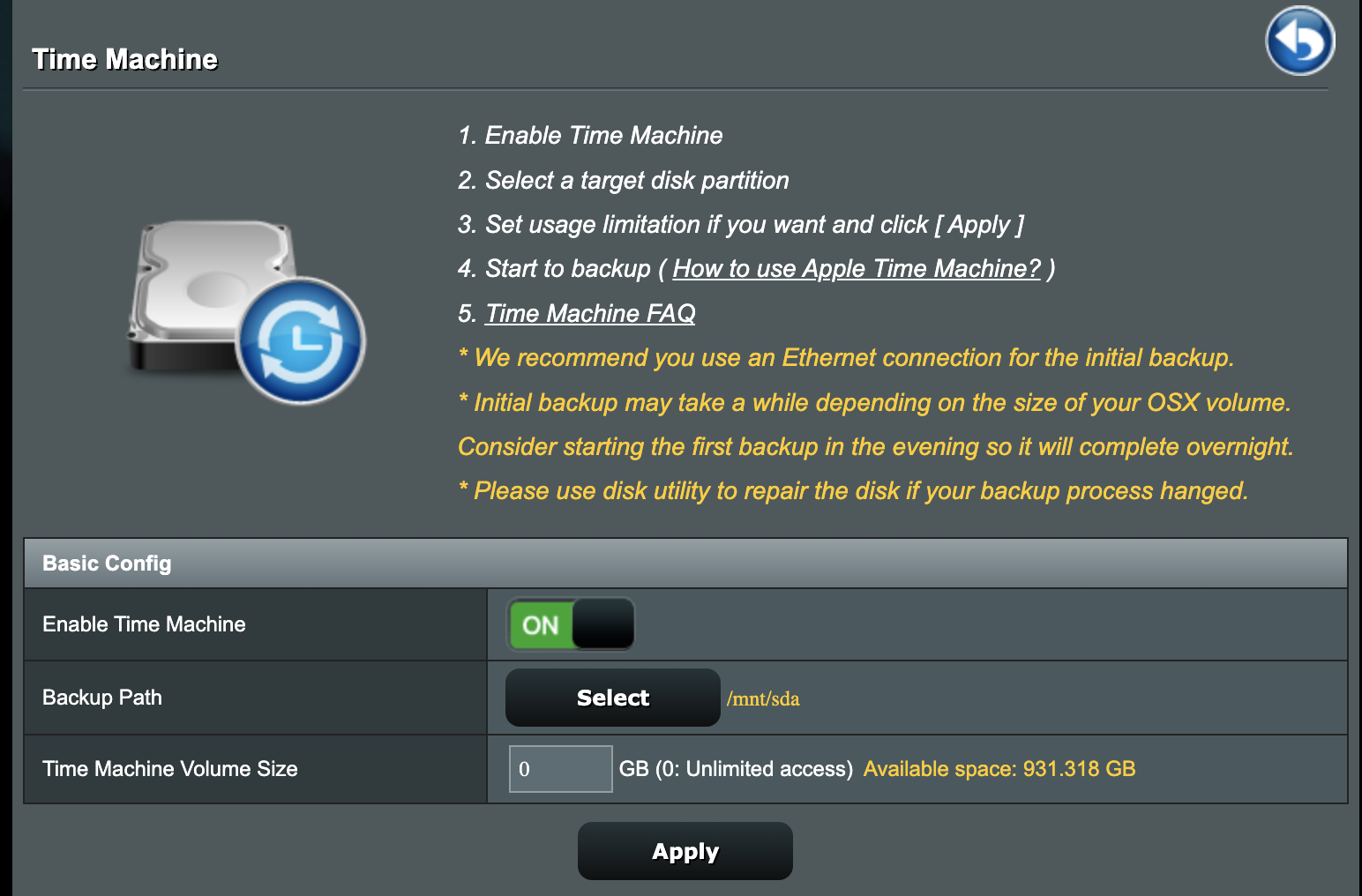
2.7 Select the remote disk from mac time machine settings
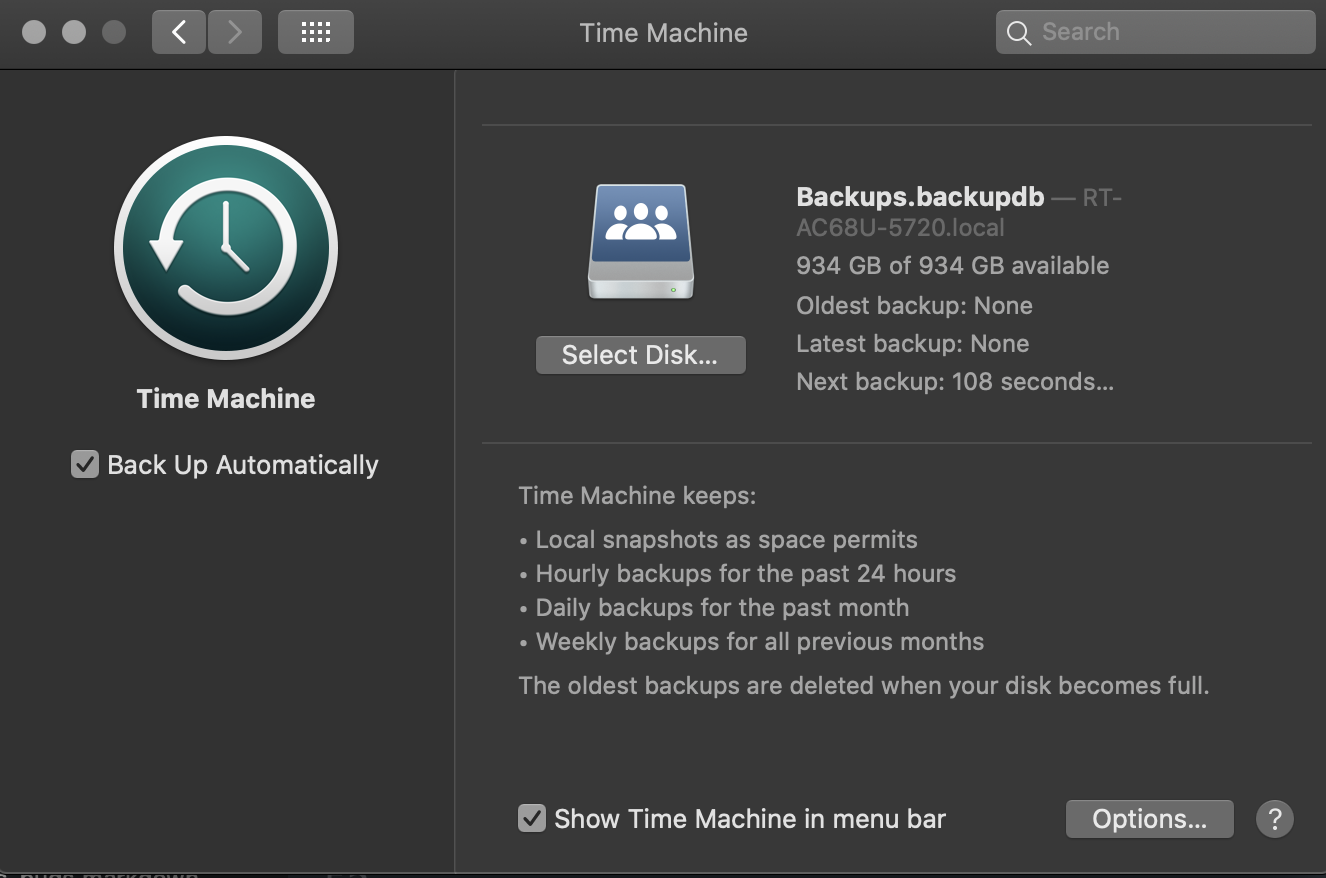
3. Summary
In this post, I demonstrated how to format disk to be used as time machine disk in asus router. That’s it, thanks for your reading.