others-what to do when your ios distribution certificate is going to be expired or has been expired?
In this post, I would demonstrate what to do when your ios distribution certificate is going to be expired or has been expired
1.create new csr
open keychains
-
click certificate assistant –> create a certificate from a certificate authority
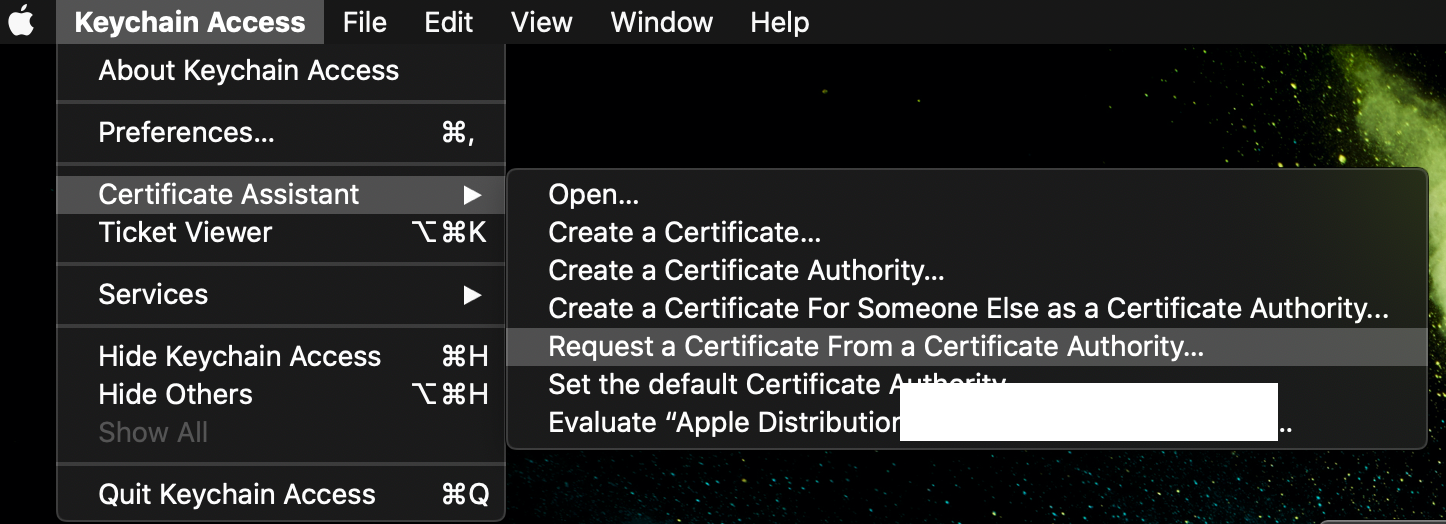
- save it to local disk, you should get this file:
CertificateSigningRequest.certSigningRequest2. sign in apple developer account, select certificates, identifiers and Profiles
-
click to create new certificates <img src=”https://raw.githubusercontent.com/bswen/pics/main/20220331095229.png” width=50% height=50%>
-
select apple distribution
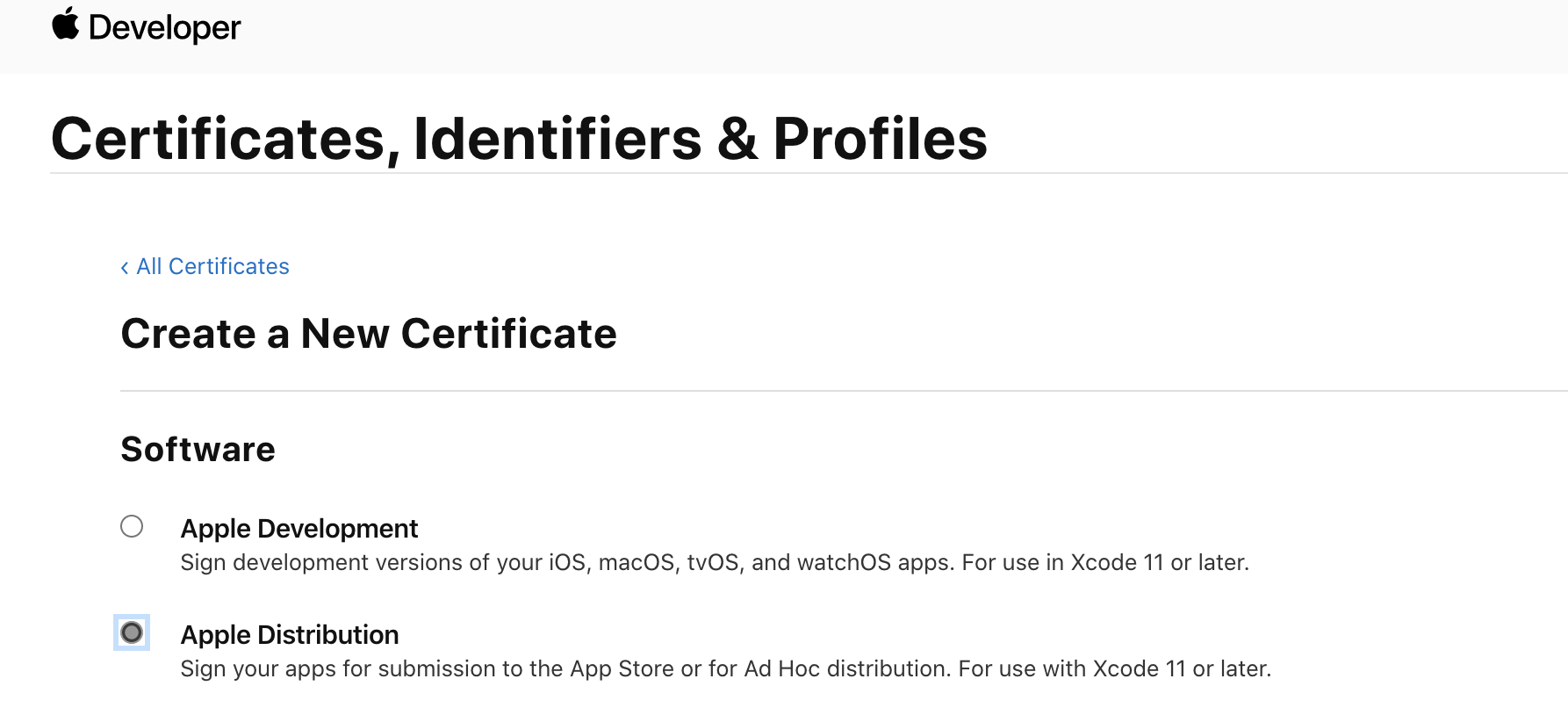
-
choose your certSigningRequest or csr file
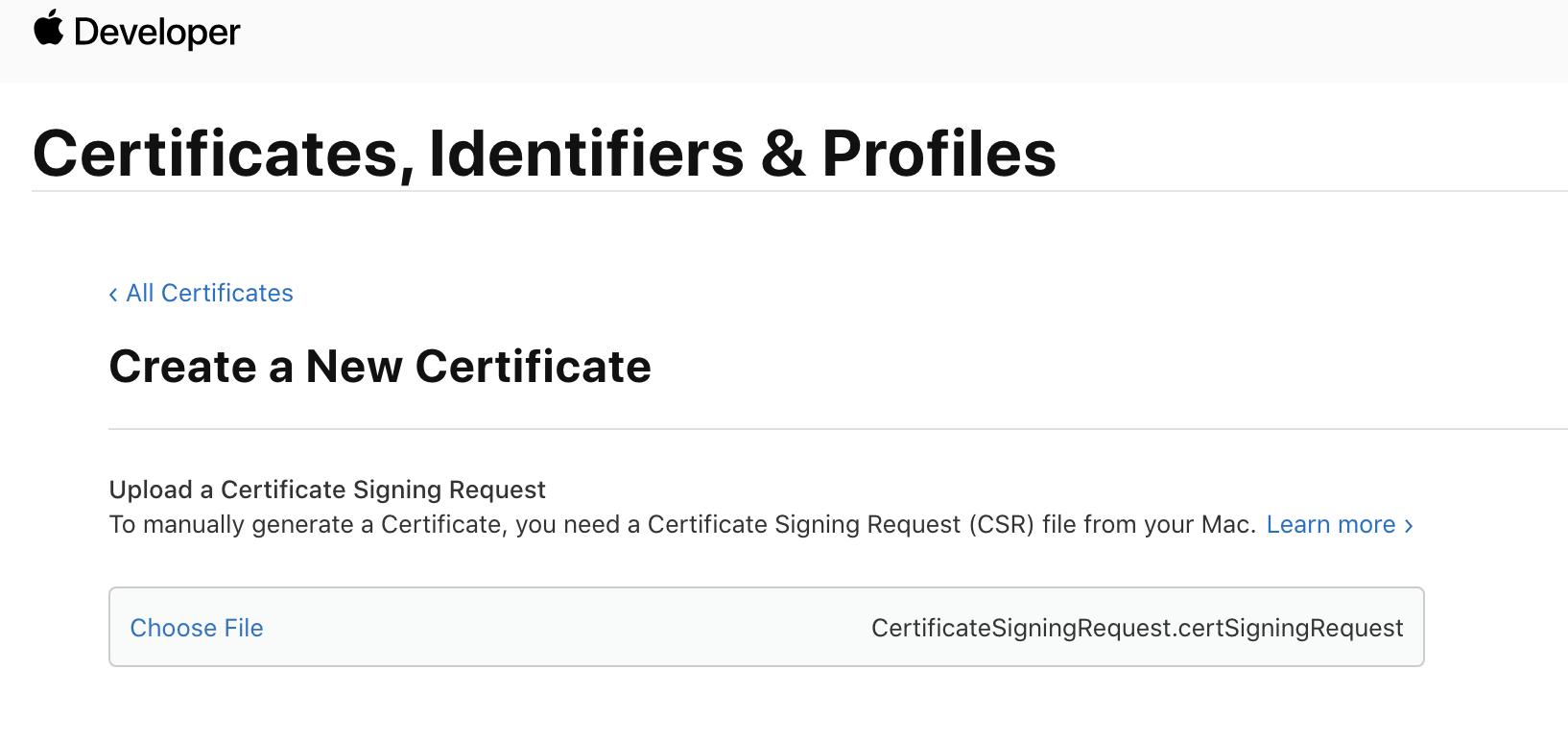
- download the certificate

You should have two files now:
-rw-r--r--@ 1 bswen staff 911B Mar 31 09:42 CertificateSigningRequest.certSigningRequest
-rw-r--r--@ 1 bswen staff 1.4K Mar 31 10:35 distribution.cer
3. Install certificate on local machine
double click the distribution.cer or open it in command line:
open distribution.cer
4. Export your ceritifcates to p12
keychain –> my certificates -> right click last installed certificate -> export then you should have three files:
-rw-r--r--@ 1 bswen staff 911B Mar 31 09:42 CertificateSigningRequest.certSigningRequest
-rw-r--r-- 1 bswen staff 3.2K Mar 31 10:42 Certificates.p12
-rw-r--r--@ 1 bswen staff 1.4K Mar 31 10:35 distribution.cer
5. open xcode, change your ‘code signing’ parameters in the build settings of your project.
6. Summary
In this post, I demonstrated how to operate when your certificate is going to be expired or has been expired. That’s it, thanks for your reading.